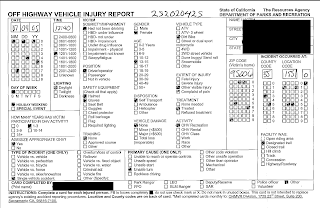Our quality control process is composed of several
steps that have been developed and refined over the last decade to limit or
eliminate errors in the conversion process.
In addition to our own in-house tools, we utilize industry-leading
software to manage the process from start to finish. Our software provides batch tracking and
workflow management throughout the entire conversion process.
Document
Preparation
Documents
are separated by specially coded sheets referred to as separator sheets. These sheets include a patch code on all 4
edges and are generally yellow in color.
Additionally, the sheets are typically 8.5” x 14” in size so that they
can be easily removed and reused to keep customer costs down. Because these sheets are added to a batch for
the purposes of separating documents, they can be counted. This count can be subsequently used to verify
that the same number of documents are processed at both the Scanning and
Indexing stages of the process.
Document
Scanning
Documents
are fed into our high speed scanners in sets of up to 500 pages, depending on
the paper quality and page weight. The
scanner operator ensures that every page is captured and that the image drawn
on their monitor is an accurate representation of the physical page. This process returns a total page count
generated by the document capture system, and verifies the document count with
those provided during the Preparation stage.
Indexing/Classification
Each
document is displayed on the monitor of our data entry staff. A predefined schema—specific to the document
type—is used to generate a form to prompt the operator for the index values. The operator captures each field from the
document and saves those values to the database using a streamlined data-entry
workflow. We have the capability to
“double key verify” this information, which requires each document pass through
another data entry station. On the
second pass, a different operator repeats this step. The system responds to the second operator
whenever an index value does not match what was entered by the first
operator. The second operator must then
review the two entries and make a decision as to the correct value. The purpose of this “double key verification”
process is to minimize or eliminate data entry errors, which produces accuracy
rates exceeding 99.99%.
Final
Quality Control Review
Once each
step of the conversion process is complete, every batch is passed to a special
team whose sole task is to find discrepancies in the process. Our QC team consists of team members with
years of experience in all three steps.
They follow a strict procedure for verifying the accuracy of the process
as a whole, as well as ensure that every document has been scanned and classified as accurately as possible.
Count
validation
Counts
from each process are compared to ensure that every document was handled at each step. Any count discrepancy triggers a full box
review where every document is reviewed for accuracy and completeness. Issues at this stage of the quality control
process are generally related to errors in the recognition of separator sheets
and can be resolved quickly by a trained QC team member.
Random
Sampling
Documents
in a batch/box are randomly pulled and compared with the corresponding image
files. QC team members review every page
of the document to make sure that the image is present, its quality is good,
and that the document is complete. An
additional check is made to verify that the data entry that was completed for
the document is accurate and complete.
Any errors caught during the random sampling triggers a full batch/box
review.
Three Types of Accuracy
Metrics Measured During Conversion
Completeness: every
document was captured. This measurement
is made to determine whether all documents present in the batch/box are
captured and represented as an image file in the final deliverable. Metric target level is 100% of all documents
captured.
Image
Quality: images
are accurate representation of the original file. This is a measurement of the difference between
the quality of the original document and its electronic representation. This measurement is adjusted for concessions
made in consideration of cost and usability.
For example, the best representation would be made using 2400 dpi full
color scans that were then run through a gamut of image enhancement
algorithms. The resulting images however
would be unusably large and cost multiples of the acceptable rate to capture. Capture settings are therefore adjusted to
presets for the types of documents being scanned. Metric target level varies depending on the
document type.
Index
Accuracy: images
are classified and indexed accurately for search functionality. This is a measurement of verification alert
events and final QC findings. This is the
most difficult metric to measure as some index information may be left to interpretation, such as handwritten
data. We recommend capturing a minimum
of 3 fields per document to ensure that each document can be found even in
cases where index values are subjectively interpreted. Fields that are “double-key verified” achieve
99.99% accuracy.
 Other Districts do nothing.
Soon enough, records pile up and eventually become unmanageable. Eventually the District or County Office runs
out of space, fails to comply with a state mandate (often costing millions of
dollars in a failed audit), or an employee is injured looking through vast amounts
of disorganized boxes to find a single record.
Eventually, the cost of doing nothing becomes more expensive than
effective records management.
Other Districts do nothing.
Soon enough, records pile up and eventually become unmanageable. Eventually the District or County Office runs
out of space, fails to comply with a state mandate (often costing millions of
dollars in a failed audit), or an employee is injured looking through vast amounts
of disorganized boxes to find a single record.
Eventually, the cost of doing nothing becomes more expensive than
effective records management.